Hi Friends ,
this post is specially for those friends who use college wifi or other wifi which not allowed to download torrent files or we can say torrent is blocked and also for those friends who want to download torrent in internet download manager (idm).
Just follow these Easy steps:
Step 1: Search Your Torrent File from torrent website .
Step 2: Click On Your required file result
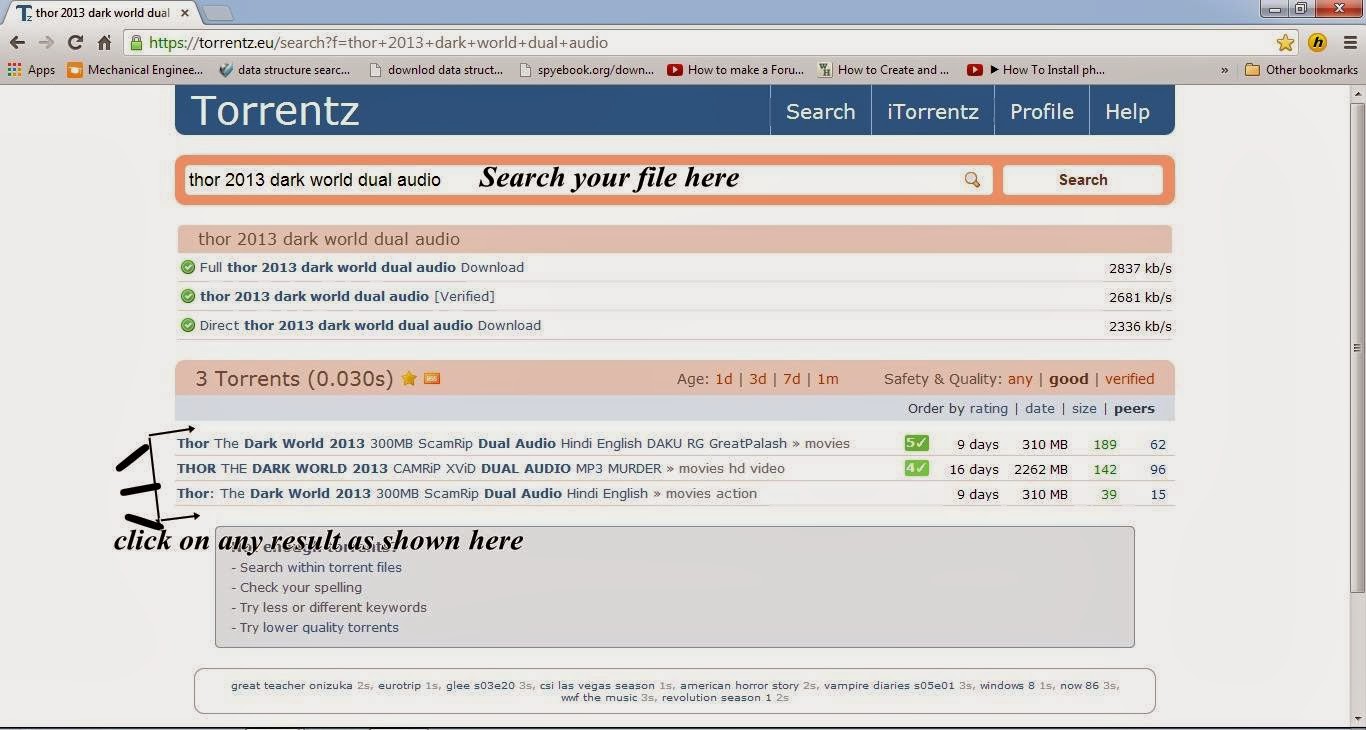 |
| www.hackserialkey.com |
Step 3: click on any torrent website as shown in fig.
 |
| www.hackserialkey.com |
Step 4: Go to required website and copy the torrent download link:
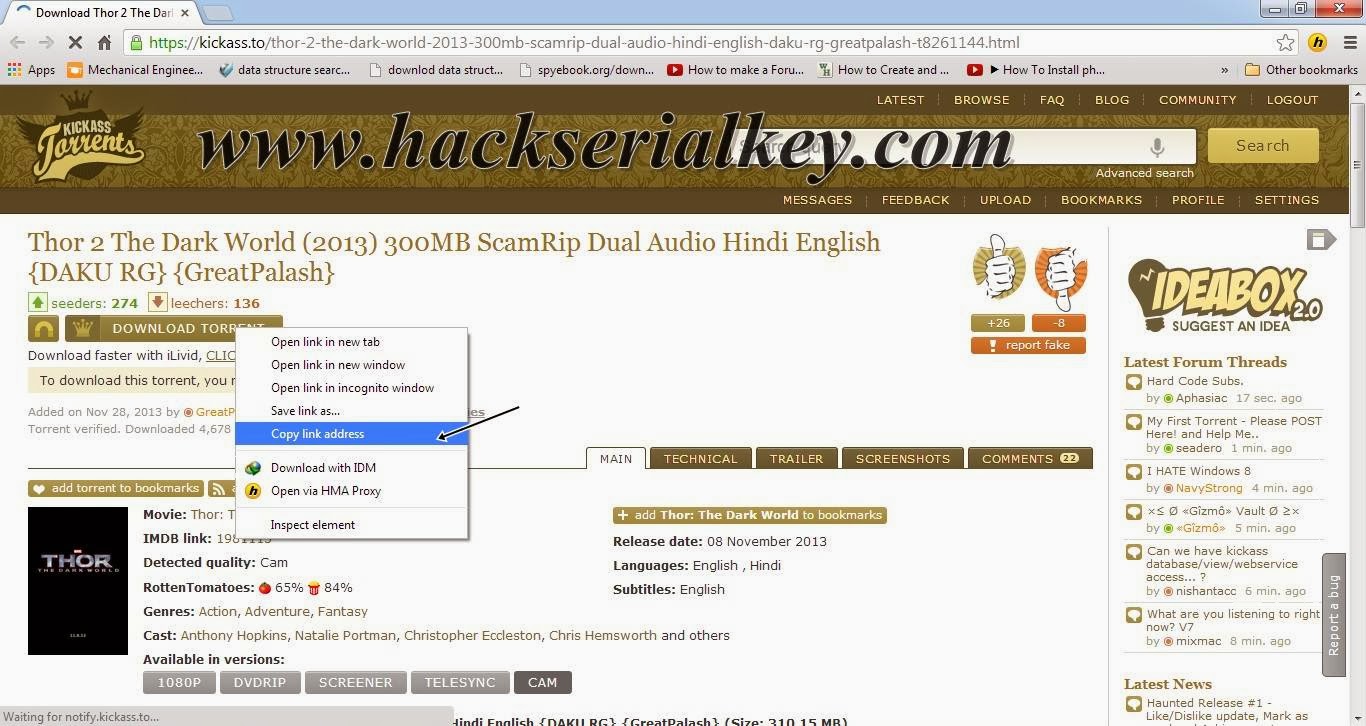 |
| www.hackserialkey.com |
Step 5 : open www.zbigz.com and paste the link in box and click on go.
 |
| www.hackserialkey.com |
Step 6 : After Completing cache torrent the file is ready for download
 |
| www.hackserialkey.com |
Step 7: now click on download it shows idm download box as shown . click on start download .
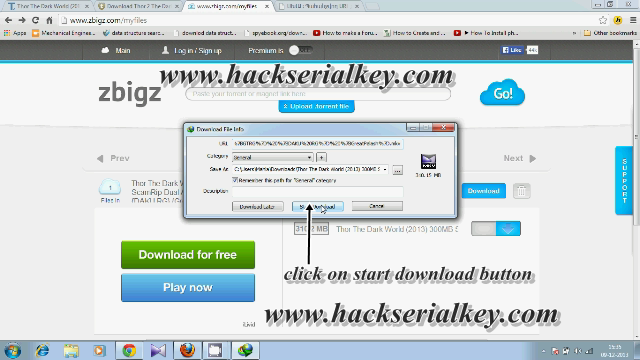 |
| www.hackserialkey.com |
If you have any problem just see our video:
Download torrent files in internet download manager (idm)
Ask Your Questions on www.facebook.com/hackserialkey
or www.facebook.com/subhashsasroli (fast response)
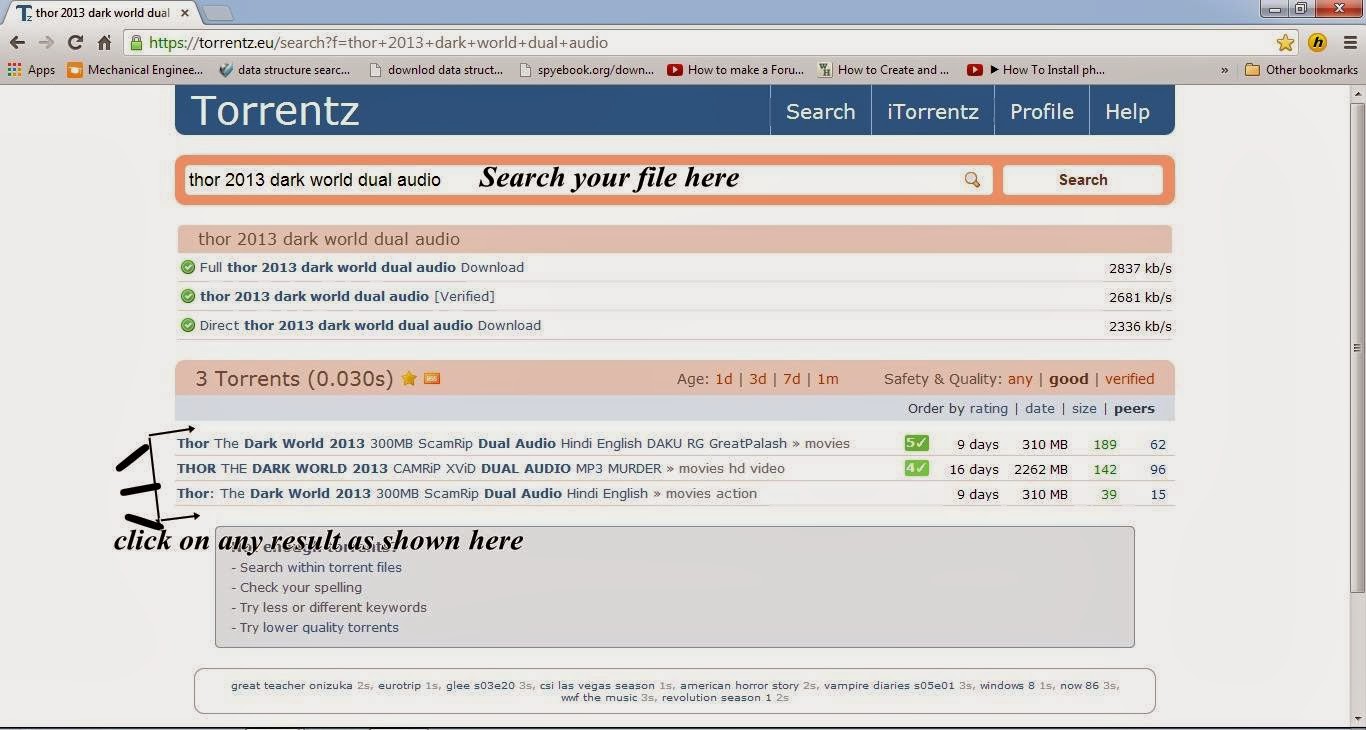

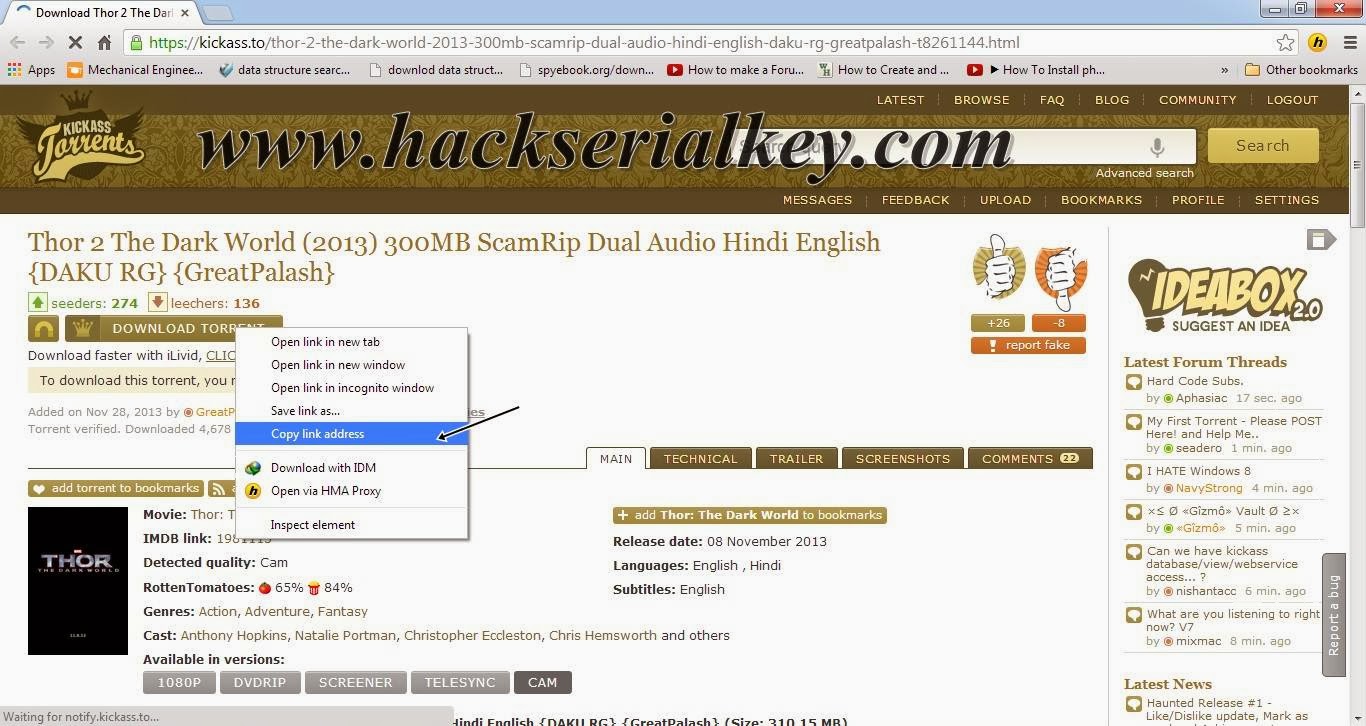


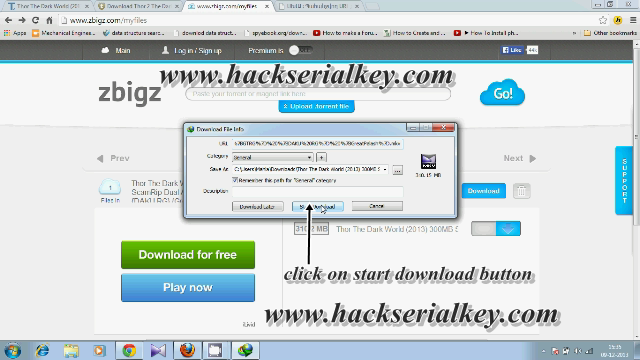










0 comments:
Post a Comment